
/001_creating-a-samsung-account-579622-5c58964246e0fb0001821493.jpg)
- Remove samsung account without password galaxy tab s4 how to#
- Remove samsung account without password galaxy tab s4 apk#
Step 6: Wait a second to complete the unlocking process. Step 5: LockWiper will now bypass the Google FRP lock on the android phone. Step 4: Follow the onscreen guide to set up your device and prepare the firmware package. Step 3: Download and install the data package for your Samsung Galaxy Android phone. Select your device details and click “ Next”. Step 1: Launch LockWiper (Android) on your computer, and choose the mode “ Remove Google “FRP) Lock”. Steps to unlock Samsung Google account via LockWiper (Android)ĭownload and install the free trial of iMyFone LockWiper (Android) on your PC, then follow these steps: You’ll have the features and functionalities of your Samsung galaxy functioning right again. No one will be able to track your device using the previous Google account associated with the device. Unlock FRP lock in mere minutes without hassle.Īdd a new or existing Google account to the device after unlocking. Unlock Samsung Google account verification (FRP) screen without password. This computer program is better than any other program in removing Google account verification screen from Samsung galaxy phones, and we’ll see the reasons for this statement under the features of LockWiper (Android).

Remove samsung account without password galaxy tab s4 how to#
With LockWiper (Android), how to unlock a Google-locked Samsung is never difficult to you. The Unlock Tool – iMyFone LockWiper (Android) is a great tool for unlocking or bypassing FRP lock on Android devices such as Samsung Galaxy. If you’re searching for solutions on how to unlock Samsung galaxy without Google account due to FRP lock, then this part of the article will be helpful to how to unlock the Google account on a Samsung. Method 1 Unlock Screen Lock without Data Loss
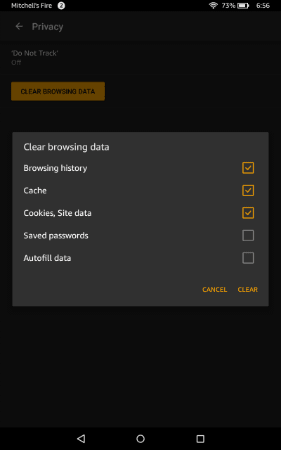
Remove samsung account without password galaxy tab s4 apk#
Unlock Samsung Galaxy without Google Account via APK Unlock Samsung Galaxy without Google Account via Unlock Tool Unlock Google Account FRP Lock on Samsung Galaxy It would comprise FRP unlock and screen unlock methods. Therefore, in regards to how to unlock Android phone without Google account verification, we’re going to discuss some genuine and verified ways to unlock a Samsung Galaxy phone without Google account. Many have destroyed their Android phones completely by following the steps outlined in such half-backed articles. The major problem Samsung Galaxy users face in unlocking Google Account Verification screen hinges on the fact that many blogs and websites publish unverified content on how to unlock Samsung galaxy without Google account.


 0 kommentar(er)
0 kommentar(er)
